Is your practice overrun with plaster study models? Wish you could clear the space all those study models are taking up? Would you like to use that space for a new surgery or a new office?
With our state-of-the-art, 3D Digital Scanners, we'll convert all your plaster study models to 3D Digital Study Models.
Would you like to turn this
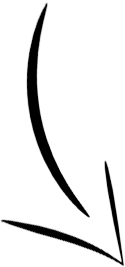
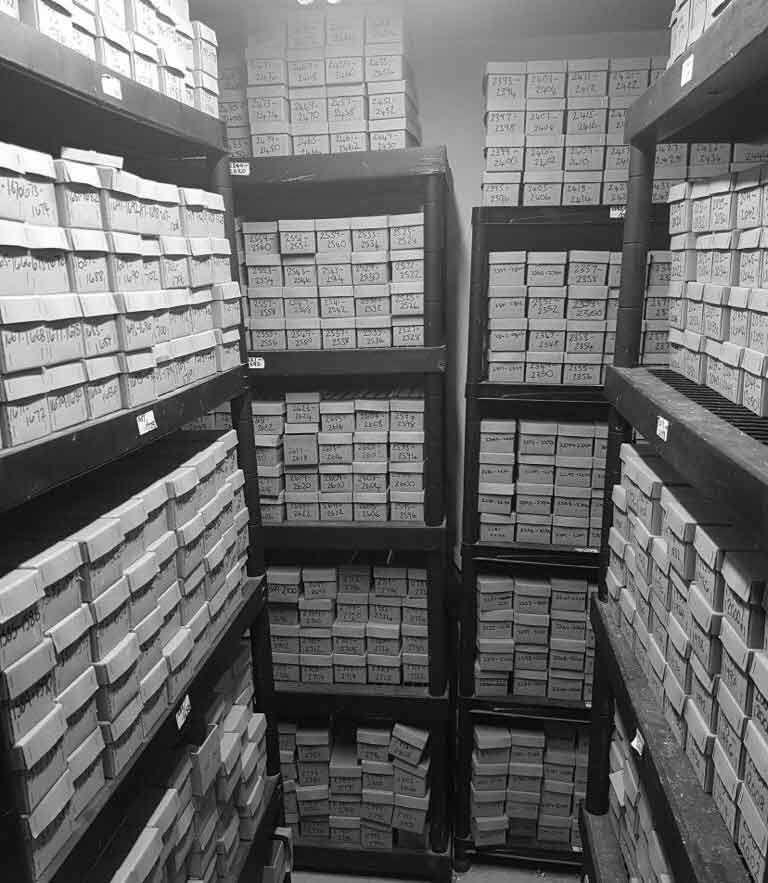
...into this?
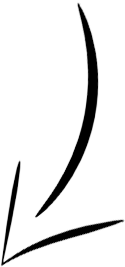
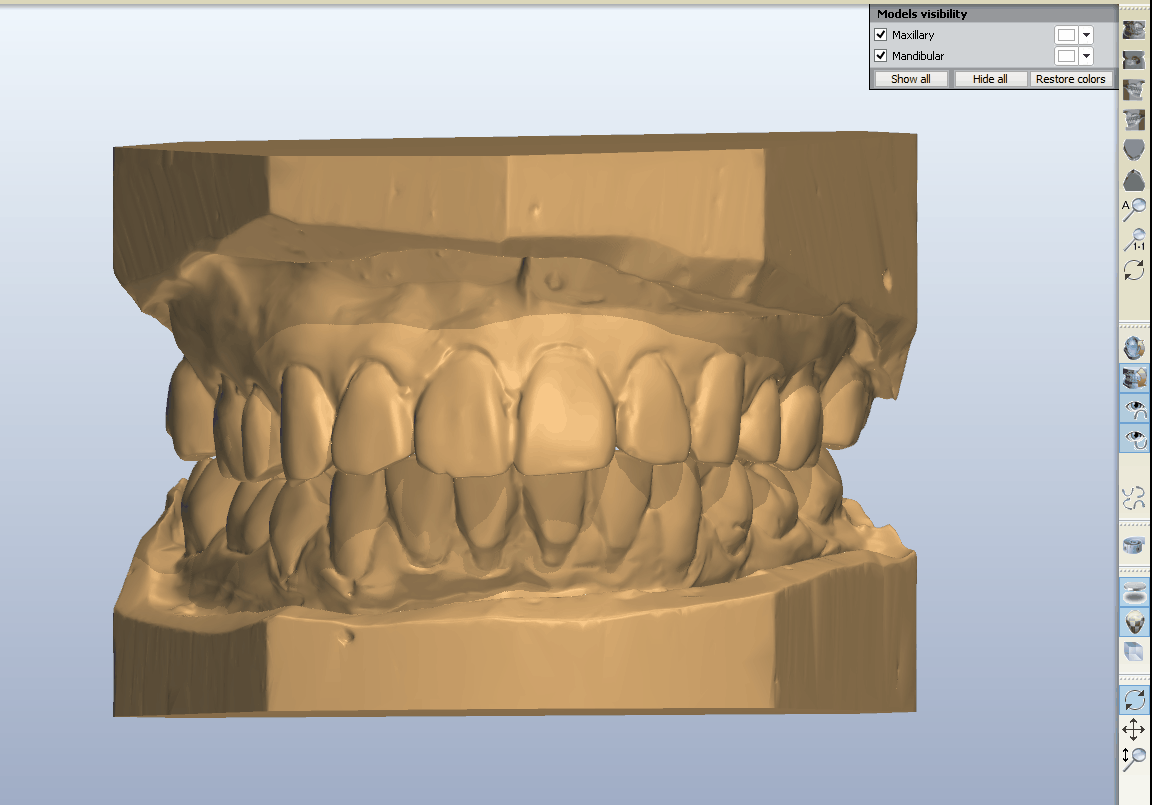
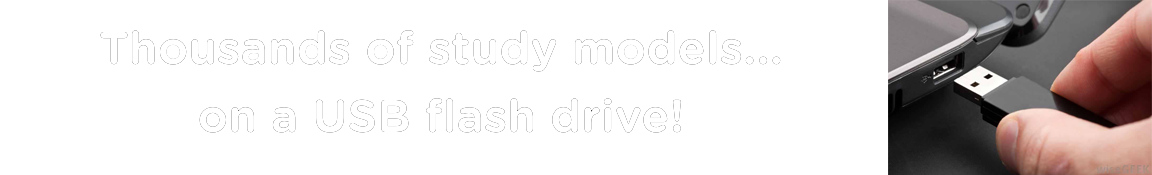
Instead of wasting money on the storage costs required to keep hundreds (or thousands) of physical study models, we'll put them all on a USB flash drive for you as 3D Digital Study Models.
The only thing you'll need to think about is deciding what you'll do with all that space once the plaster study models are gone? Maybe you'll make a new surgery? Perhaps set up a new office?
1. Collect
We arrange a day to come to your practice to collect all your plaster models. Just show us where your study model storage room is.
2. Scan
We scan your plaster study models in the lab on our state-of-the-art 3D scanners. The 3D models are produced in the CAD STL file format.
3. Deliver
You receive your scanned digital study models on a password-protected USB flash drive, via special recorded delivery.
4. Dispose
Once you've confirmed delivery of your digital models, we organise and pay for the disposal of your plaster models.
Having your plaster study models converted to Digital Study models can make a lot of sense for your Orthodontic practice, as all those plaster study models are bulky and expensive to store. Plaster models can also become mislaid and broken. And sometimes, if stored in damp environments, they can become mouldy and unusable.
With Digital Study Model Service there’s no need to store the physical study models; and you no longer need to worry about plaster model disposal — we'll take care of all that for you.
But aside from these benefits, the NHS
also wants you to go digital...
Since February 2014, NHS Dental Services have been requesting that you submit your pre-treatment and post-treatment study models to them digitally.
See Production of 3D digital study models from plaster originals for more information.
So, instead of submitting the actual plaster models for your completed cases, you now need to submit the digital study model files instead.
Notes:
— the 3D Digital Study Model files are in the STL file format
— STL files are a type of CAD file that allow an object to appear and move on your screen as a 3D object.
If you have a few minutes now, you can quickly and easily set up your own Digital Study model "test drive" to see how they work. Just follow these simple instructions.
To view the Digital Study models that our scanners produce, you'll use 3Shape's OrthoViewer. OrthoViewer is a small download and a quick install.
Take a look at our downloads page for OrthoViewer installation instructions.
Once you've done that, you can see how Digital Study Models work by downloading our sample model files, as follows.
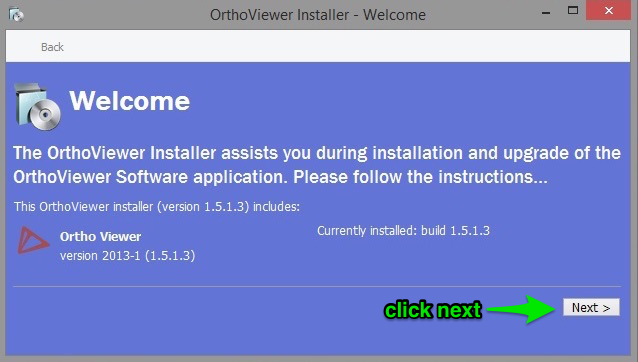
Below are two sample 3d digital study model files — one file for the maxillary and one for the mandibular.
Right-click on each file, save them to your desktop, then double-click either one of the files to open. OrthoViewer will open the two models together as a complete 3d study model.
Note: — Use your right mouse button to move the model for viewing at different angles.
To learn how to use OrthoViewer, you can download the official OrthoViewer manual.
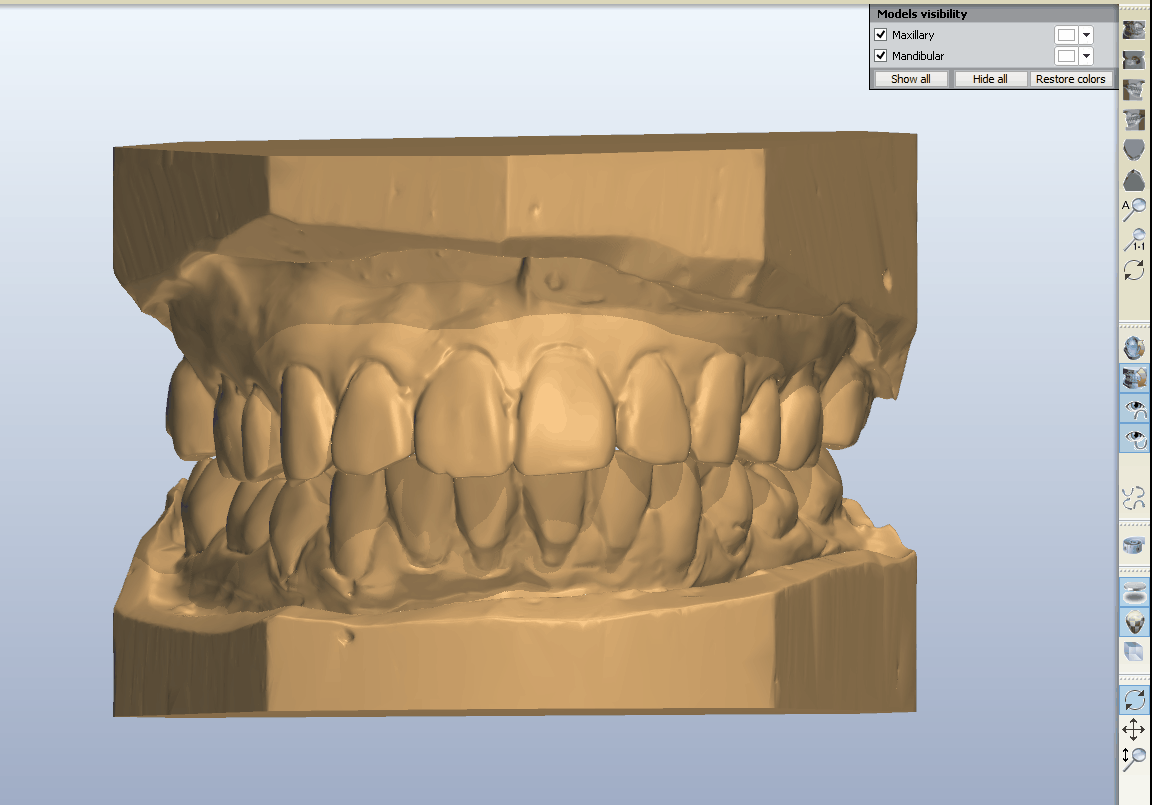
If you followed the instructions above, you now have a single 3D Digital Study model on your computer. But imagine that you can do the same with all your past cases — whether that's hundreds or thousands of cases.
All you need to do is: insert your USB flash drive, search for and find the case by patient name, then simply double-click the file to view the Digital Study model.
Note: — If you need to view the models on the other computers in your practice, simply copy the model files from your USB flash drive to your practice network server. Then, if you install OrthoViewer on your other PC's, you'll be able to view your Digital Study models throughout your practice.
But it's not just the production of Digital Study models for your past cases we can help you with. We can also produce them for all your future cases — but in a different way.
For all your future cases, we produce Digital Study models from the impressions you send us.
Want to finally rid your practice of all those hundreds (or thousands) of plaster study models you've been holding onto?
Call us today on 01695 312 986 to organise a day and time for us to come and collect your plaster models.
Or chat to us about having Digital Study models available instantly on your practice computers, via our state-of-the-art cloud-based systems.
Enter your details below and we'll email you our price list as a PDF file.